Adobe 2026 Update: We are currently working on the Adobe 2026 update for Influx. Come back in a few days !
Documentation
FAQ
General
You update the same way you installed ! Our installer will remove the previous version automatically. Please go to our Download page
We have an official uninstaller given in the downloaded .zip ! Please go to our Download page
One license is for up to two computers not used at the same time. You can find more information about Influx on our Overview page.
Yes, simply download Influx here without registering a license and you will get our free trial, which includes the first 3 minutes of all footages as well as the first 10 seconds of every minute, to let you see more of your footage for free. In After Effects it's only the first minute and not first 3 minutes. You do not need to buy any license of Influx to unlock any feature or test if a bug is fixed with a license, you should be able to test what you need in Influx before purchasing a license !
On Windows you should run your cmd.exe or Powershell in Administrator Mode, then run Influx installer executable with the
If you want to be sure that the installer / uninstaller exit automatically without user confirmation you should run the .exe like this instead
If you also need a command line installer for macOS, please contact us and tell us !
/S argument, for example in Powershell : ./"Influx v1.2.4 Installer.exe" /S if you're in the extracted folder from the downloaded zip. Same goes for the uninstaller but you'll also need to specify the -Uninstall_Influx argument. If you want to be sure that the installer / uninstaller exit automatically without user confirmation you should run the .exe like this instead
start "Autokroma" /wait /b "PathToInstallerOrUninstaller.exe" /SIf you also need a command line installer for macOS, please contact us and tell us !
Our installers are not viruses, but some AntiVirus software (Windows Defender, Norton AV, McAfee, Bitlocker etc.) sometimes produce false positive because of their probabilistic detection algorithms and the fact that we're using a very common library to create our installers. We regularly check our installers with VirusTotal.com too and there are never more than 1 or 2 AV producing a false positive. If that happens to you, please report this as a false positive to your AV software vendor ! You can disable the AV for the installation process, then re-enable it.
Import
You can find all of this info on the Overview of Influx page. Also, don't forget to regularly check for updates and read the Changelog of Influx !
Please update Influx and make sure in the Settings you are at the default option in the first dropdown ! From version 1.4.0 it should not fail anymore. If it's still failing, please contact us and tell us
Please contact us about this issue make sure to provide a bug report following instructions. While waiting for our feedback you can disable some Influx settings by going into Influx Settings and License popup, exiting all Adobe software, clicking on
Edit Advanced Settings Config.toml, opening this file in your favorite text editor, edit the lines disableFrameCache = false and disableMultithreading = false to disableThumbnailCache = true and disableMultithreading = true, restarting the Adobe software and retrying again to reproduce your issue.Some files coming from live recording or with variable framerate (VFR) have malformed metadata in their video streams, usually due to the real-time nature of the environment where the file was created. The same files imported by Adobe might also get some problems during decoding and re-encoding. Influx is warning you about some frames that could be missing, duplicated or wrong, it's not always a bug from Influx. However if you see that message too often and you're worried, please contact us about this issue and make sure to provide a bug report following instructions, as well as a sample file to reproduce.
Articles about Influx
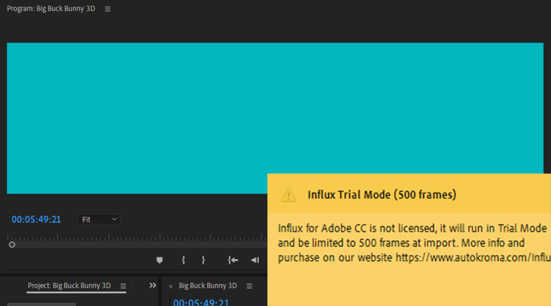
How to License Influx and decode after 3 minutes
In this article you'll learn how to access the Settings and License popup of Influx in order to license it and remove the trial limitations of 3 minutes !
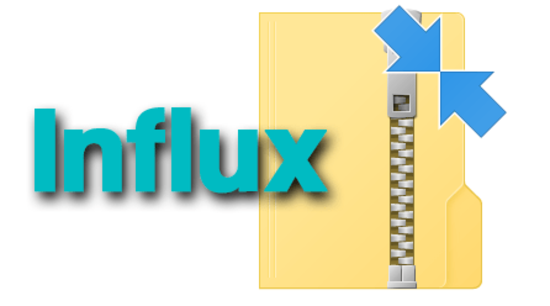
How to report a bug in Influx
When using Influx, in case you have trouble with the plugin, you should send us some logs so we can give you assistance and fix a potential bug in our plugin. Here's how to do it.

Introduction to Autokroma Influx (All-in-one Importer for Adobe Premiere Pro, Media Encoder and After Effects)
Try out our V1 of Influx native importer plugin for Adobe CC video software !





