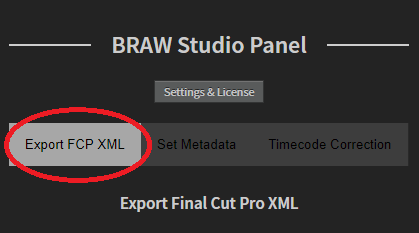EDIT : From Premiere Pro 14.3, 23.976 fps BRAW files are not affected anymore by the timecode bug. You should need our "Export Correct FCP XML" feature only if you're using 29.97 fps braw files with Non Drop-Frame timecodes.
Note : If you are not familiar with BRAW Studio yet, check our introduction article !
In our latest version of BRAW Studio 1.9.0 we introduced a new feature in our
BRAW Studio Panel for Premiere Pro : Export Corrected FCP .XML ! This can be
used for example to export your timeline containing .BRAW from
Adobe Premiere Pro to Blackmagic DaVinci Resolve. It would only be useful if you
have the wrong timecode due to the Adobe bug for Blackmagic RAW 23.976 / 29.97
framerates. It is currently the best solution available : you won't need to
correct timecodes and so won't experience any timeline shift inside Premiere
Pro. More information in this article :
Blackmagic RAW (BRAW) Wrong Timecode Issue in Adobe CC
.
You can download and update BRAW Studio for free as well as read our Changelog by clicking here.
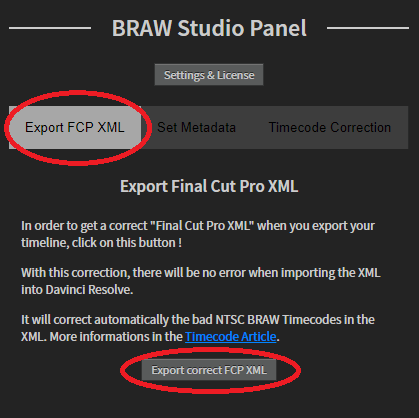
Please note you can still use this feature if you're using Blackmagic RAW Premiere Pro plugin !