Retrieve License after Purchase when bought on aescripts.com
If you bought on aescripts.com, a different reseller than Autokroma.com, you can retrieve your license in your user account :
- Log in into aescripts.com/customer/account/login/
- Go to your account page
- On the left, click on "My Downloads and Licenses"
- Copy the license under "License Code"
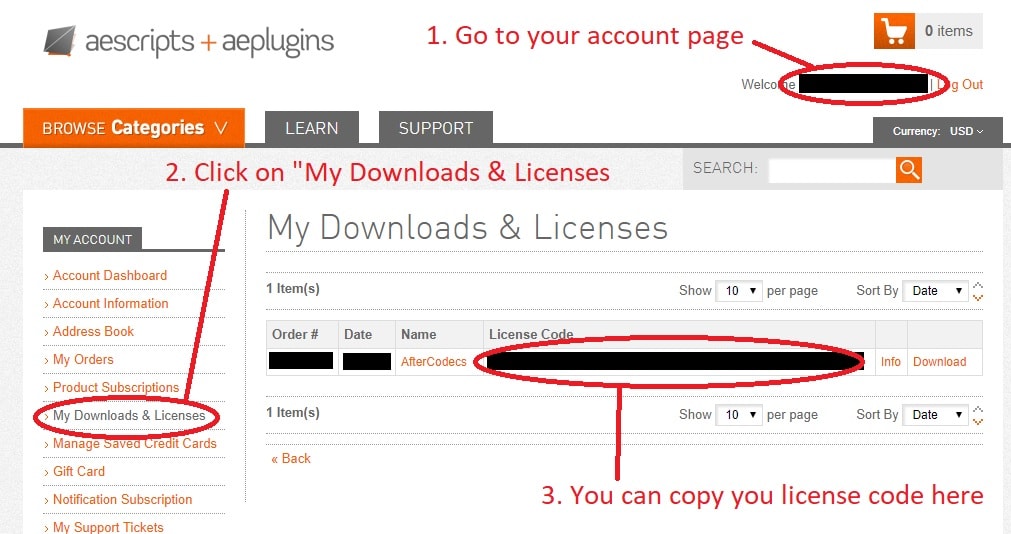
Now you can paste this license in the Settings popup of all Autokroma plugins !






