Starting with PlumePack version 2.1, we improved and reorganized the way proxies are handled during project consolidation.
This article explains the new behaviours and options in detail.
What is a "Proxy" ?
If you want to learn more about proxies in Premiere Pro, check
this other article, which explains how proxies are created and how they work in editing workflows.
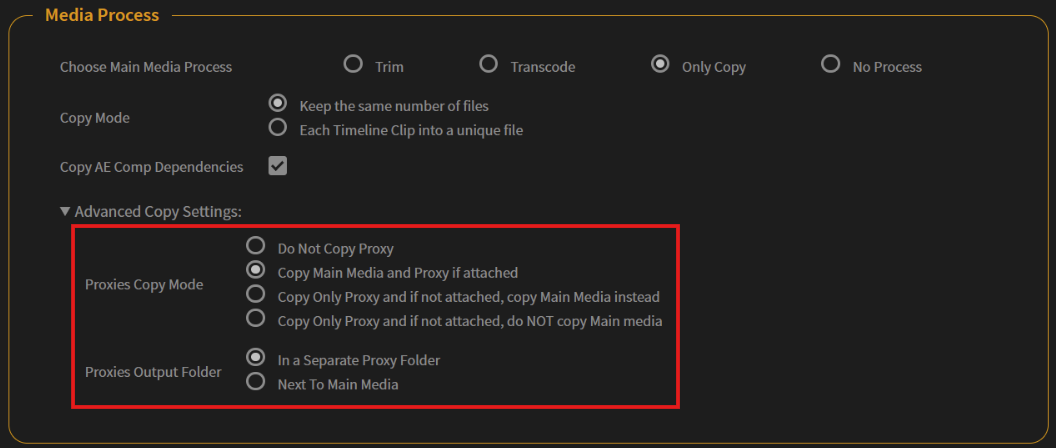
Proxies Copy Mode (NEW structure)
The old “Include Proxies” checkbox no longer exists.
Proxy copying is now fully controlled by the new Proxies Copy Mode option.
You can now choose between four behaviours:
1. Do Not Copy Proxy
Equivalent to the old Include Proxies = OFF.
No proxy files are copied, even if they are attached.
2. Copy Main Media and Proxy if attached
If a proxy is attached → it is copied. The main media is also copied.
3. Copy Only Proxy and if not attached, copy Main Media instead
If a proxy exists → only the proxy is copied.
If there is no proxy → the main media is copied.
4. Copy Only Proxy and if not attached, do NOT copy Main Media
If a proxy exists → the proxy is copied.
If no proxy is attached → nothing is copied for that clip.
This mode is particularly useful when working on proxy-only offline edits.
Proxies Output Folder (NEW behaviour)
Once PlumePack decides which proxy files will be copied (based on Proxies Copy Mode), the Proxies Output Folder option determines where they will be placed inside the output structure.
This option has two placement modes:
1. In a “Separate Proxy Folder”
All copied proxies are placed together in a dedicated folder at the root of the PlumePack output.
2. Next To Main Media
Each proxy is placed next to the corresponding main media file, mirroring the original structure.
What if my main Original files are Offline and I only edit with Proxies ?
PlumePack normally ignores Offline media (no copy, no trim),
but if proxies are attached, the chosen Proxies Copy Mode determines the behaviour.
For proxy-only workflows:
- choose a mode that copies proxies (not “Do Not Copy Proxy”)
- PlumePack will copy only the used proxies (depending on your filters)
- All proxies will be gathered cleanly in the output folder
- The resulting project will link to them correctly
This is ideal when you have only proxies on your system and want to deliver a cleaned project to another editor who owns the original footage.
What if my main Original files are not Offline but I still want to copy only proxies ?
Use the Proxies Copy Mode:
“Copy Only Proxy and if not attached, do NOT copy Main Media”
This ensures:
- Only proxies are copied
- Any media without an attached proxy is ignored
⚠️ If a media item has no proxy, nothing will be copied for that item.
What if not all my media have proxies attached, but I still want everything to be copied ?
Use the mode:
“Copy Only Proxy and if not attached, copy Main Media instead”
This ensures:
- If a proxy exists → copy the proxy
- If not → copy the main media
This is the most flexible mode for hybrid projects.
What if I want to copy both Main Media and Proxy ?
Use:
“Copy Main Media and Proxy if attached”
Both files will be copied to the output structure.
Please contact us if you have workflows you’d like to improve with PlumePack — proxies or anything else!





